This guide will help you configure your newly assigned SIP account in your iPhone or Android device using the Groundwire app.
First download the app, once the app is installed, go ahead and open it and it will take you to the "New Account" Window:
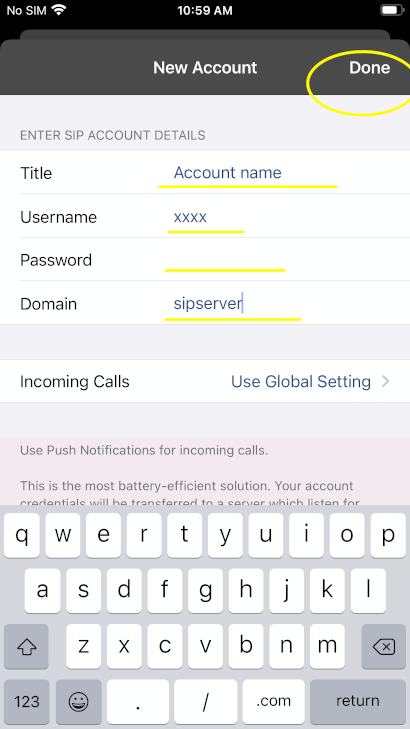
1- Enter any name as tittle, this will help identify it if you add more accounts.
2- In the username field you should enter the supplied extension number.
3- In the password field you should enter the supplied password.
4- In the domain field you should enter the Sip Server address provided in the our email.
Then click on Done.
